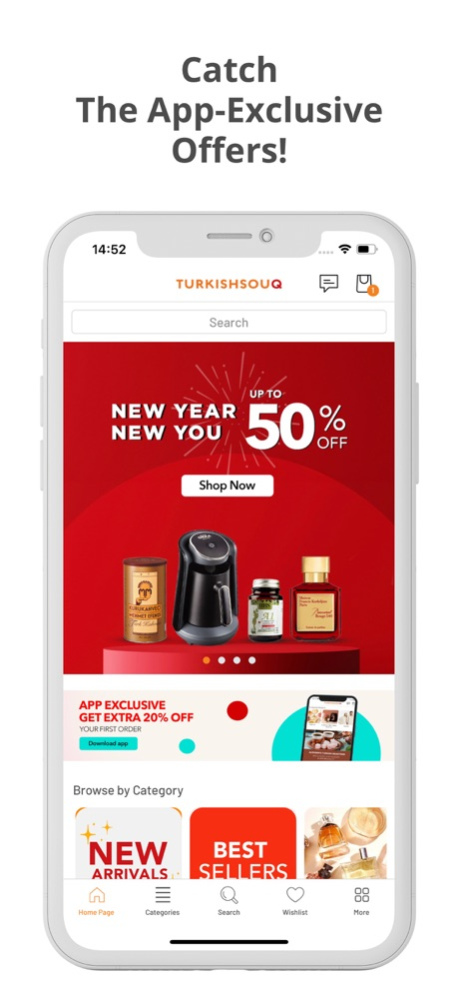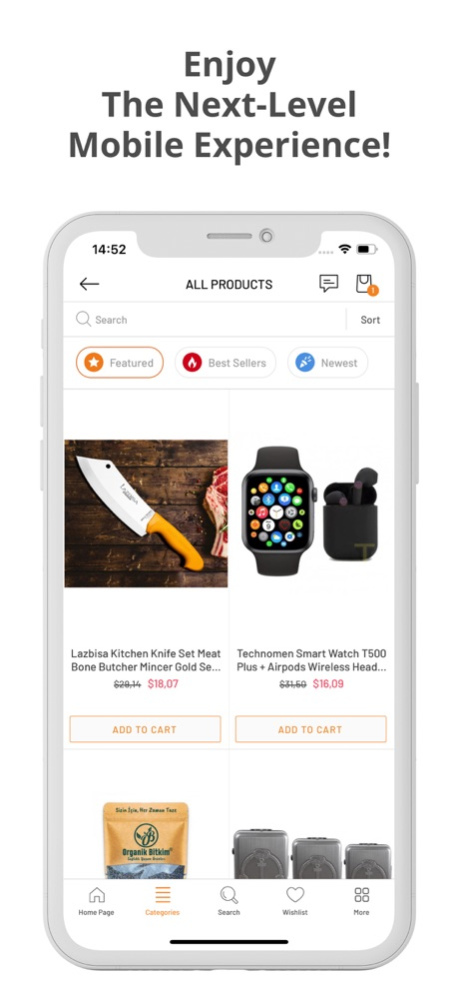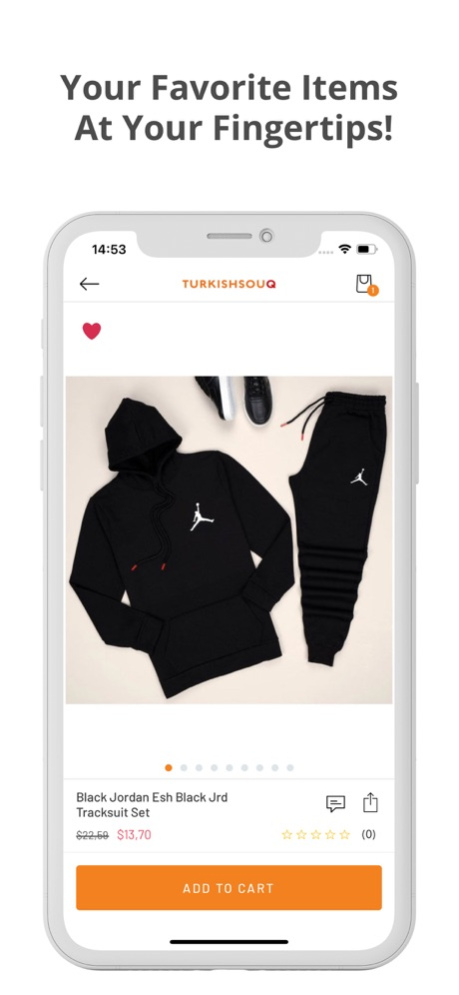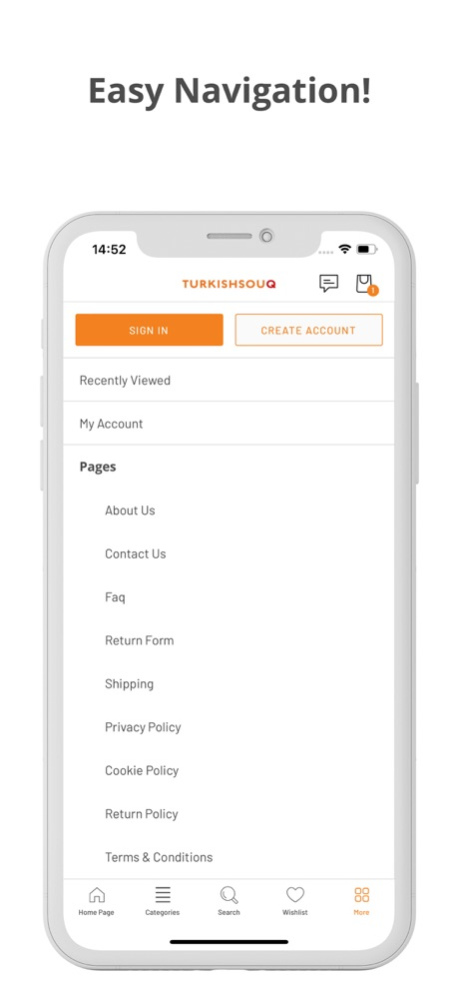Turkish Souq 2.1
Continue to app
Free Version
Publisher Description
We, as Turkish Souq, are dedicated to offer consumers competitive prices, products with high quality and best service level among the region.
Welcome to Turkish Souq!
The ideal place for you to bring home all the goodies you’ve ever wanted from Turkey, with just a click. From the latest gadgets to the best pieces in fashion, find them all, right here.
Turkish Souq is an e-commerce platform created in partnership with Qatar Post to shop the finest goods from Turkey, without leaving home.
The platform brings together an international shopping and shipping experience with a wide range of high-quality products of leading brands, boosted by a competitive pricing system, all delivered directly from Turkey to your doorstep in Worldwide.
Happy shopping!
Mar 12, 2024
Version 2.1
We update our app all the time in order to make your experience better. We polished a few things, fixed bugs and made some performance improvements.
About Turkish Souq
Turkish Souq is a free app for iOS published in the Personal Interest list of apps, part of Home & Hobby.
The company that develops Turkish Souq is Pttem A.Ş.. The latest version released by its developer is 2.1.
To install Turkish Souq on your iOS device, just click the green Continue To App button above to start the installation process. The app is listed on our website since 2024-03-12 and was downloaded 1 times. We have already checked if the download link is safe, however for your own protection we recommend that you scan the downloaded app with your antivirus. Your antivirus may detect the Turkish Souq as malware if the download link is broken.
How to install Turkish Souq on your iOS device:
- Click on the Continue To App button on our website. This will redirect you to the App Store.
- Once the Turkish Souq is shown in the iTunes listing of your iOS device, you can start its download and installation. Tap on the GET button to the right of the app to start downloading it.
- If you are not logged-in the iOS appstore app, you'll be prompted for your your Apple ID and/or password.
- After Turkish Souq is downloaded, you'll see an INSTALL button to the right. Tap on it to start the actual installation of the iOS app.
- Once installation is finished you can tap on the OPEN button to start it. Its icon will also be added to your device home screen.